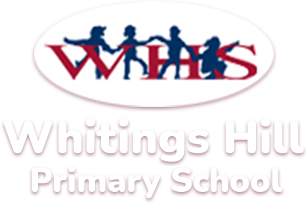Diary
-
2 Jul 202509:00 to 13:00Year 6 School Trip to The Finchley Youth Theatre
-
3 Jul 2025Year 4 - School Trip to see "Ella's Big Chance - A Jazz Age Cinderella" London Children's Ballet at The Peacock Theatre, London WC2
-
4 Jul 2025Rock Stars vs 100 Club
-
5 Jul 2025Summer Fair
-
7 Jul 202513:15 to 15:00Year 5 and Year 6 Road Safety Workshop
-
8 Jul 2025Year 2 School Trip to Whipsnade Zoo
-
8 Jul 202509:45 to 12:00Year 3 Garnet - School Trip to the GROW Farm at Totteridge Academy School
-
9 Jul 2025Year 6 School Trip - Ten Pin Bowling
-
9 Jul 202509:45 to 12:00Year 3 Topaz - School Trip to the GROW Farm at Totteridge Academy School
-
9 Jul 202513:00 to 15:00Handover Afternoon; all classes to meet their new teachers for next year
-
10 Jul 202515:45 to 17:15WHS vs Foulds - Friendly Match at Byng Road
-
11 Jul 2025Reports being sent home
-
14 Jul 202515:20 to 16:00Open Evening; parents can drop in to speak to teachers about their child's report and have the opportunity to see their child's learning books
-
15 Jul 2025Year 6 Dress Rehearsal for Leavers Show
-
16 Jul 202518:00 to 19:00Year 6 Leavers Show
-
18 Jul 202510:30 to 11:30Nursery Graduation - Parents Invited - Morning Children Only
-
18 Jul 202514:30 to 15:30Nursery Graduation - Parents Invited - Afternoon and All Day Children Only
-
21 Jul 2025
to22 Jul 2025
No Swimming Lessons this Week -
21 Jul 202518:00 to 20:00Year 6 Leavers Party
-
22 Jul 2025Year 6 Celebration Assembly
-
22 Jul 2025Last day of the Summer Term - School closes at 1.30pm today, please collect your children on time as there will be no after school clubs
-
22 Jul 2025The end of the School Year
-
24 Sep 2025Churchbury School Photographers - Taking Family Photos and Individual Children's Photos from 8am onwards in the School Hall - entrance via Quinta Drive
-
22 Apr 2026Vancols Photographers - Taking Class Photos Today
Adding dates to your calendar
Subscribing via Outlook
Follow the relevant instructions below, using the feed address http://whitingshillps.greenhousecms.co.uk/ical.ics
- Outlook Office (desktop) (section: Add internet calendars)
- Outlook.com (section: Subscribe to a calendar)
- Outlook via a web browser (section: Subscribe to a calendar)
Subscribing via Google
- On your computer, open Google Calendar
- On the left, next to "Other calendars" click 'Add'
followed by 'From URL'.
- Click this button to copy the feed address to your clipboard and paste it into the 'URL of calendar' field
- Click 'Add calendar'. The calendar will appear on the left side under "Other calendars"
It might take up to 12 hours for changes to show in your Google Calendar.
Subscribing via iPhone
- Click this link and click 'Subscribe' in the popup message